Xero Resources
Contacts Advanced Tutorial
It’s easy to add and manage your contacts in Xero accounting software. This video tutorial shows you how to add the companies and/or people you’ve done business with based on your Xero transactions. You can: – add a contact while entering sales invoice or purchase bill – edit a contact address from a saved invoice – set up a contact from the contact tab – edit contact details from the contacts page – look at contacts who are both customers and suppliers – add a discount and currency default to a contact – add bank account details and invoice branding to a contact – merge duplicate contacts.
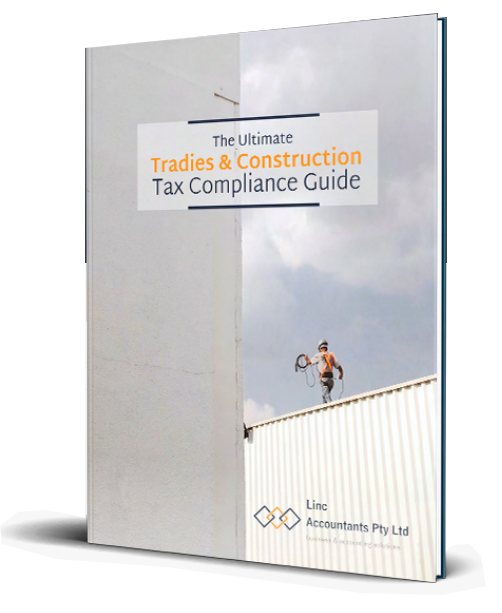
7 Steps to growing your business
Enter your details below and sign up to our seven day course full of useful tips on growing your business.
Talk To Our Team Today
If you have any questions please get in touch with us.





